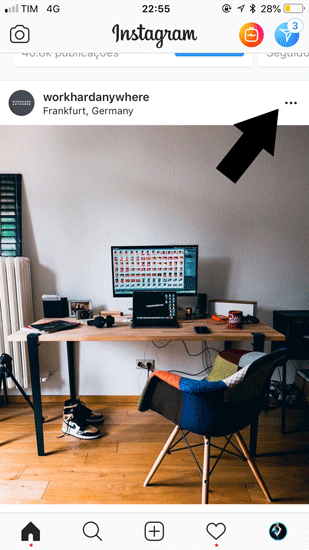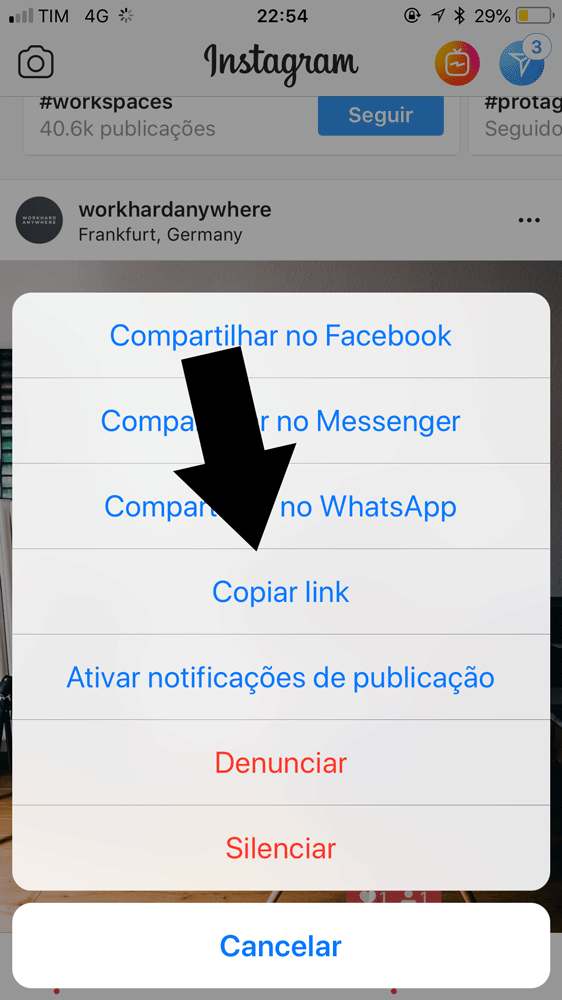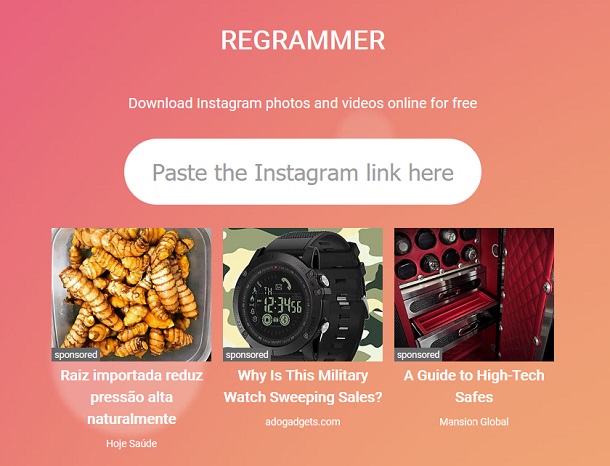If you ever thought about working on your engagement with your followers and the people you are following, you might have already noticed that the Instagram app won’t allow you to download anything posted by other users. Posting these videos and directly addressing people is a good way to gain followers on Instagram. Well, in this article you’ll get to know the best apps for downloading videos on Instagram. If you have a smartphone that can both save all those files that people share with you on WhatsApp and still has space in storage for stuff like remote controls for your PC, then get ready for this list and all the videos you are going to be able to download with just a few clicks!
1. ByClick Downloader
ByClick Downloader enables you to download content from almost every mainstream video platforms in the world, including Instagram. Using it, all you need to do is paste the URL with whatever piece of media you want to save to watch it offline. The program will then detect the media content you are trying to download and will allows you to do so. It’s also worth noting that you can also just download the audio, in MP3 format. To get to know ByClick Downloader, just click the link right now and try it out!
2. Repost
This app has the main goal of reposting photos and videos from Instagram. Still, this enables downloading videos on Instagram, as well as audios, straight to you smartphone. In order to do that, the first step is that you need to download the app clicking on this link. After that, go to your Instagram and click on the 3 little dots:
Then, select the copy link option:
Soon after, boot up the Repost app and you’ll see and image on the top. This image is the post your copied with the link on the previous step:
After that, all you need to do is click on the top right corner and you’ll see the Export to Photos option.
Done, now this video will appear in your photos and you’ll be able to publish it on Instagram. If your Instagram is not working, check out these easy steps to fix your issues and get back into it!.
3. FastSave
FastSave is an app for Android only that enables downloading videos on Instagram is a very fast way. Its score on Google Play is 4.3 and the comments point out how the “auto download” option is a good plus, as this option makes it so that the URLs that you copy are downloaded automatically. It’s worth noting that this app only downloads videos from profiles that are not private. Besides that, check out these 5 apps to view Instagram stories anonymously, as they might be something that you are interested in.
4. InstaGet
This app, available for Android, has as its main focus downloading videos on Instagram, much like some of the others in this list. The difference here is that it doesn’t count with an automatic feature that detects a copied URL, you have to go through everything yourself. Still it gives you the option to repost it with the same hashtags if available. It seems to have a pretty straightforward functionality and its not riddled with bugs. If you are trying to grow on Instagram, check out this quick guide on how to get verified on Instagram!
5. QuickSave
With a clean interface, QuickSave enables not only downloading videos on Instagram, but photos as well. Available only for Android users, though. It will save the files in a practical manner on the app itself, as if it was a feed, and there you can save it to your gallery, which seems to be a highlight for some people scoring it an average of 4.4 on Google Play.
6. Easy Downloader
EasyDownloader has everything on the easy side, truly. Light, not a lot of bugs, simple interface, ease of use that makes it a great option for people with little space left on storage and cellphones that are not as good as the very best out there, as some of its reviews point out on Google Play. It works a lot like the other entries in this list and it is available exclusively for Android smartphone.
7. IFTTT
IFTTT is a very interesting app, since it is able to automatize certain tasks and actions directly on your smartphone device. There are practically no limits on how you can schedule and queue up some actions, so downloading videos on Instagram is not only possible, but can go straight to your Dropbox, for example. The good news is you don’t need to do anything, since other users already created a “recipe” to make it happen. All you need to do is click the link to download the app and check out the the recipe on this very link!
8. Repost+
Repost+ is an excellent alternative among the apps in this list. With it, you will not only be able to download videos, but also photos and, if you are feeling like it, you’ll be able to program and schedule your posts on Instagram. It is entirely free and has a very intuitive interface, worth checking out. It is also not necessary to log in or to create an account to use it.
9. DreDown
DreDown is another very simple site that you can use for downloading videos on Instagram. To use this tool, all you need to do is put the URL of whatever you want to download on the specified field and hit download. The best part is that the website allows you to download videos from multiple other websites, including YouTube, Facebook and Vimeo, for example. Click here to check out the site. And in case you want to edit the video or something like that, check out these apps that can help you with video editing.
10. Reposter
Reposter once was Regrammer, a great tool that you could use on your browser for free. Much like the other options, you would need the link from the post you want to download and the site will do the whole thing for you. Now Repost is a full fledged app for the Apple Store! You can even watch a small preview of the video to verify if everything is working out alright before downloading the file. Click on the link to check out the app and check these 30 ideias of what to post on Instagram!
11. Blastup
Blastup is one more app that you can use on PC, but its focus is entirely on the Instagram experience. Not a lot of news here, as it also works with pasting the URL of the video posted that you would like to download. You’ll be able to see the end size of the file you are trying to download and decide if you really wanna go for it soon after. The video files are downloaded in MP4, which makes it easy when watching or posting it somewhere. Click on the link to visit the site.
12. Regrann Pro
Regrann Pro is an app that may be tried for free and will help you downloading videos on Instagram on practical manner. It is a complete app and counts with multiple features, which include the possibility of downloading image posts, as well as scheduling publications on the social network. This is the Pro version and its only paid after the Regrann 7 day trial version is done. It is worth checking out!
13. instdown
With a very minimalist design, instdown is one of your best options on iPhone and iPad devices. All you need to do is post the link and it will download the video. Simplicity and minimalism is the name of the game here, and this combination netted it high reviews on the Apple Store, it is worth checking out.
14. Video Downloader for Instagram
As the name strongly implies, Video Downloader for Instagram is a straightforward option for downloading videos on Instagram, obviously! The app has a nice download speed and offers additional features, like convenience when sharing and the option to download photos too. None of your videos will have a watermark and it counts with an automatic download tool to make it that much easier! Check it out and download it for free. Read also on AppTuts:
How to appear offline on Instagram Direct: step-by-step guide! 10 best apps to unfollow on Instagram in 2020! 7 best apps to automate Instagram Direct Messages
Did you like these apps for downloading videos on Instagram?
Was this list any helpful to you? Now all you need to do is download to your hearts desire. Leave us a comment down below if we missed out on an app you think should have been on this list, or if you have a preference for any specific one mentioned here. If you are looking for more engagement with your Instagram account, here’s 7 questions to ask on Instagram stories.