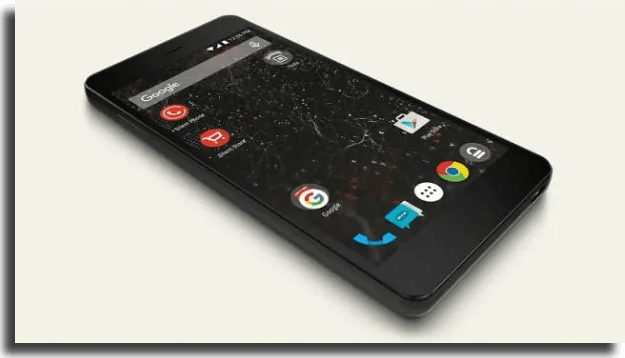More often than not, there’s not an official viable way of going back to older versions of apps, so you’ll need to find a way to do that manually. To get to know some ways to do this process, you can check out these tips down below! Maybe one of these can fix your problem. Read also: 11 best lightweight Android emulators for PC in 2020!
1. APKMirror
This one is a popular choice among people who use Android emulators. APKMirror is one the biggest and most reliable websites to find older versions of apps, as well as finding apps that are not available in your region. It is used by millions of people for the most varied reasons, largely due to its simplicity: just search for the app you want to find and click on its page through the website. You’ll find more information about the app you looked for, the different versions released and comments from other users. The only problem is that it isn’t always possible to find the oldest versions of the apps, but in general there’s plenty of content there. You can check out APKMirror through this link.
2. uptodown
A lesser known but just as good website would be uptodown, which features apps for the majority of the platforms popular nowadays, including Android, iOS, Linux, Max and Windows. If you search for and find the app you are looking for, it is possible that you’ll find a lot of the older versions available. In general, you’ll see a list of the older versions of apps right below their most recent versions. The best part is that the website is safe and reliable, making sure to check on the files that are posted there. You can access it through this link. Read also: The 20 most addicting games for Android
3. APK4Fun
At last, APK4Fun is another great option in case you didn’t find the app you were looking for. Much like the others, this is also a safe and reliable website that generally has multiple older versions of apps for Android. All you need to do is perform a quick search for the app you are looking for and you’ll find the older updates right below the most recent version. Unlike the others, APK4Fun also offers a lot of details about the version your chose. Click here to access it. Read also on AppTuts:
The 14 best audio editors available for Android The 15 best mystery games for Android and iPhone The 20 best free apps for instant messaging on Android
Were you able to find the older versions of apps you were looking for?
Were any of these tips useful for you to install those older versions of apps? It happens, sometimes an app gets corrupted or isn’t compatible with your device anymore and you have to look for alternatives. If this article was useful to you, don’t forget to share it with people that might also be interested in looking out for versions of older apps! You never know when you’ll never be able to access the current version of your favorites apps.