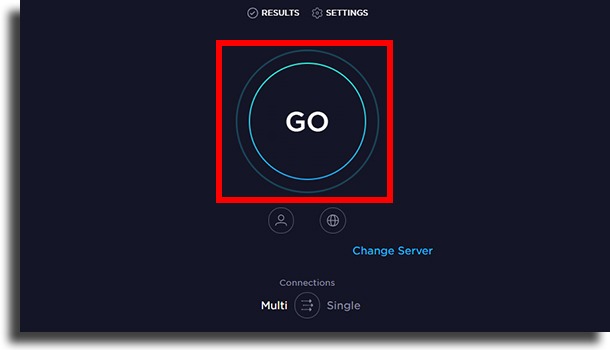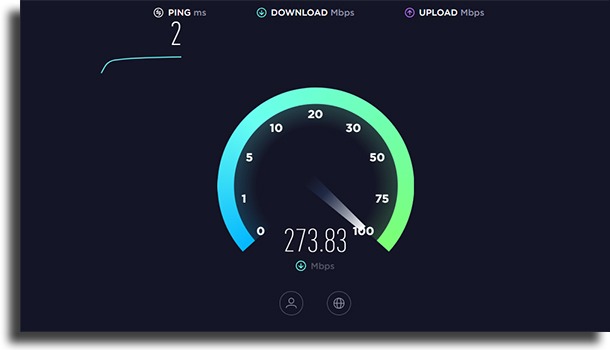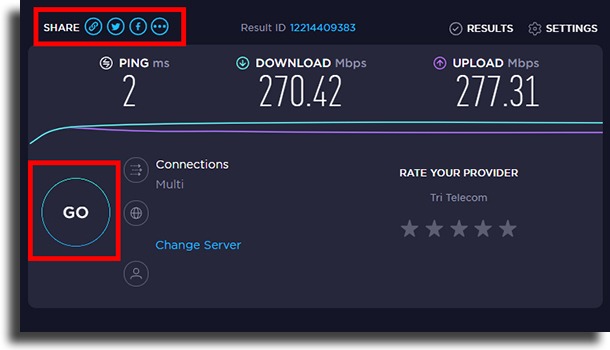In case you are curious to know how to do this, we teach you the entire procedure step-by-step below. Of course, we also bring alternatives for those who want something other than Speed Test. Check out all the tips below.
Test internet speed
As we said before, you can use the Speed Test website to test your internet speed whenever you need to. If you’ve never used this one, you can access it by following this link. Once you have entered the site, you just need to follow these steps:
Step 1: Once at the website, click on “Go”. This way you will start the test to check your internet speed;
Step 2: The first part of the test is to determine your ping. Then, it will test the download speed. This is the most important phase, as this is the speed that really determines how fast your network is and how fast you can download files, load web pages, and the quality of the movies you stream.
It is also here that you will see if the speed is in accordance with what you have contracted with your provider. If you’re paying for 10MB, for example, you need to see that number appearing in this test. If you notice that it is always slower than what you pay per month, it’s time to contact your provider;
Step 3: Next, let’s test your upload as well. This check happens automatically, so just wait for the result.
For those who don’t know, the upload is for live broadcasts or uploading files on websites and apps, for example. If you see that the speed is much smaller, don’t despair, after all, the upload is usually much smaller than the download speed;
Step 4: At the end of both tests, you will be able to see the overall result of how fast the internet is. If you like, you even have the option to share these results with a friend!
This can be done through a direct link or through social networks such as Twitter or Facebook. If you want to run the test again, just click the “Go” button once more.
Alternatives to test your internet speed
Although Speed Test is the best site for testing internet speed, of course you may prefer to have some alternatives. Even because the site can be down when you need it, for example. In this case, we’ve separated five good options that you can use in a very similar way to Speed Test. Check out the best tips below!
1. Fast
Our first indication is Fast, which is nothing less than a website created by Netflix. It was made to make it easy to check the internet speed of its users. In just a few seconds, you can test it on any device right in your browser and find out how your network is doing. There isn’t as much other information as on other sites, but it’s perfect for quick reference. Check out more by accessing the link.
2. NetSpot
NetSpot is a very interesting software that you can use on Windows and Mac to test the performance and speed of your internet connection at any time. Keep in mind, it works exclusively for Wi-Fi connections! The interface is very simple to use and all features are self-explanatory. Also, the program itself is very lightweight and reliable. You can download it via this link.
3. Network Speed Test
Network Speed Test, on the other hand, is an application developed especially for Windows and that can tell you the speed of your internet connection. Of course, it offers other information, but that is the main focus. It’s completely free, can be downloaded directly from the Windows Store, and still gets pretty accurate results. You can download Network Speed Test via this link.
4. Speakeasy
Finally, we can also recommend Speakeasy to anyone who wants to test the internet speed. The cool thing is that it searches for servers close to where you are or lets you manually select a server. In just a few seconds, you know your internet speed and see if there is something wrong with your connection. Pretty cool, don’t you think? Then check out more by accessing the link to the official website.
Did you like the tips?
Did you take advantage of the tips to test the internet speed and see if everything is right? Just don’t forget to leave your comment below and let us know if you have any questions. Also, take this opportunity to check out our suggestions of the best web browsers and our guide on internet scams!